The opening factor input for TM59 analysis is adopted as “%glazing area opens” in DesignBuilder.
This input should be calculated according to the Approved Document O guidance (ADO), using the Equivalent Area and the total glazed area of the windows (excluding the frame):
% Glazing Area Opens = Equivalent Area / Glazing Area (with dividers)
We consider the “Glazing Area” as the ‘DesignBuilder free area’ in green colour, which is calculated by excluding the frames from the DesignBuilder dimensions:
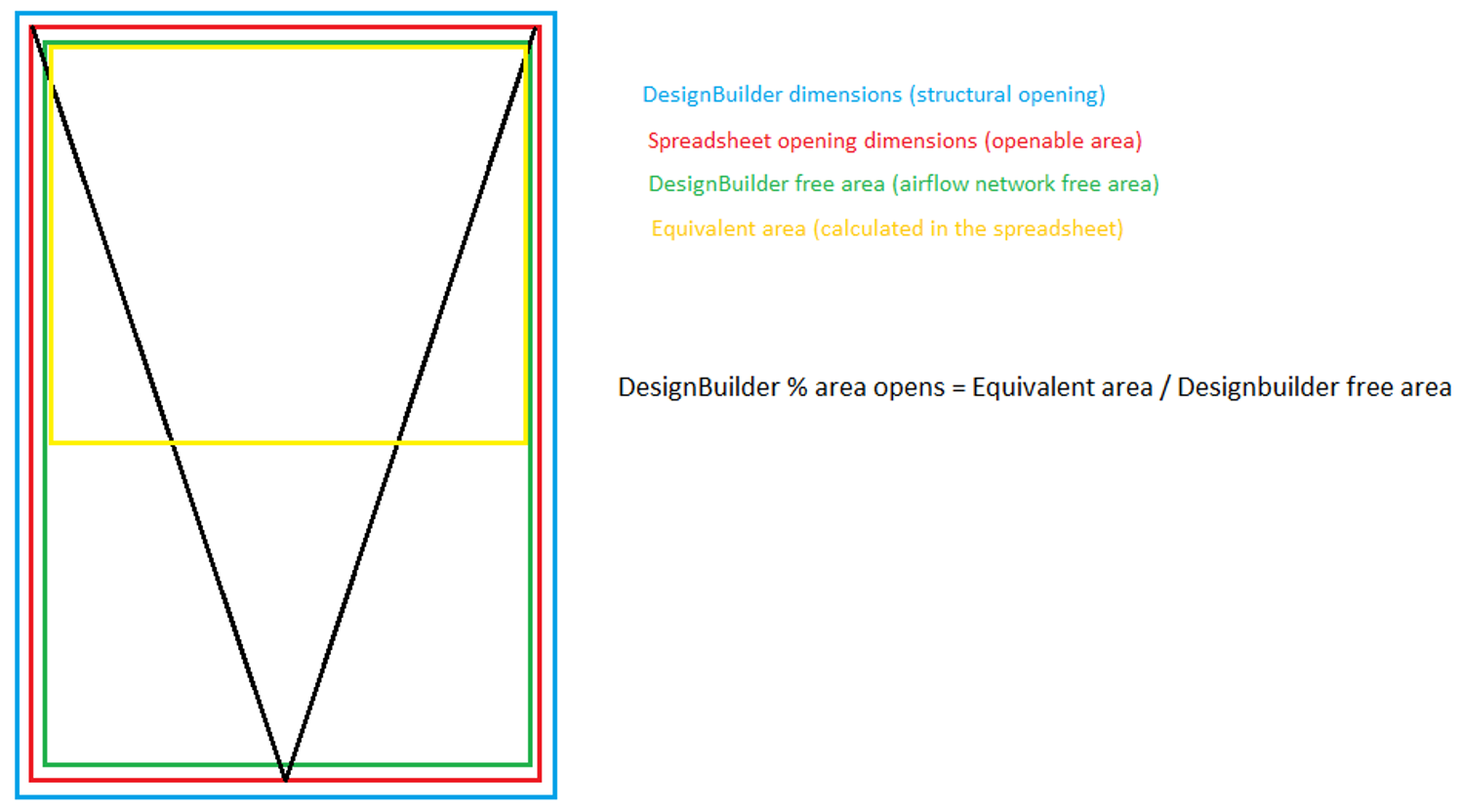
There are two options to calculate the Equivalent Area according to the ADO document:
1- Tables,
2- Discharge coefficient calculator spreadsheet.
1- Tables:
The tables are available in Annex D of the Approved Document O PDF guide. They provide input options for window height, width, and angle, and return the corresponding equivalent area as output.
Example:
A Sash window (opening angle = 90°) with 1.0 x 1.5m, opening half of the window height with frames of 0.05 m.
The total glazing area excluding the frame can be calculated by:
Total glazing area = (1.0 - 2*0.05) * (1.5 - 2*0.05) = 0.9 * 1.4 =1.26 m²
Total glazing area = 1.26 m²
The equivalent area is given by the ADO table D9.
Since the window height is 1.5 m and only half opens, we must check the Opening height = 0.75 and Opening Width = 1.0 m
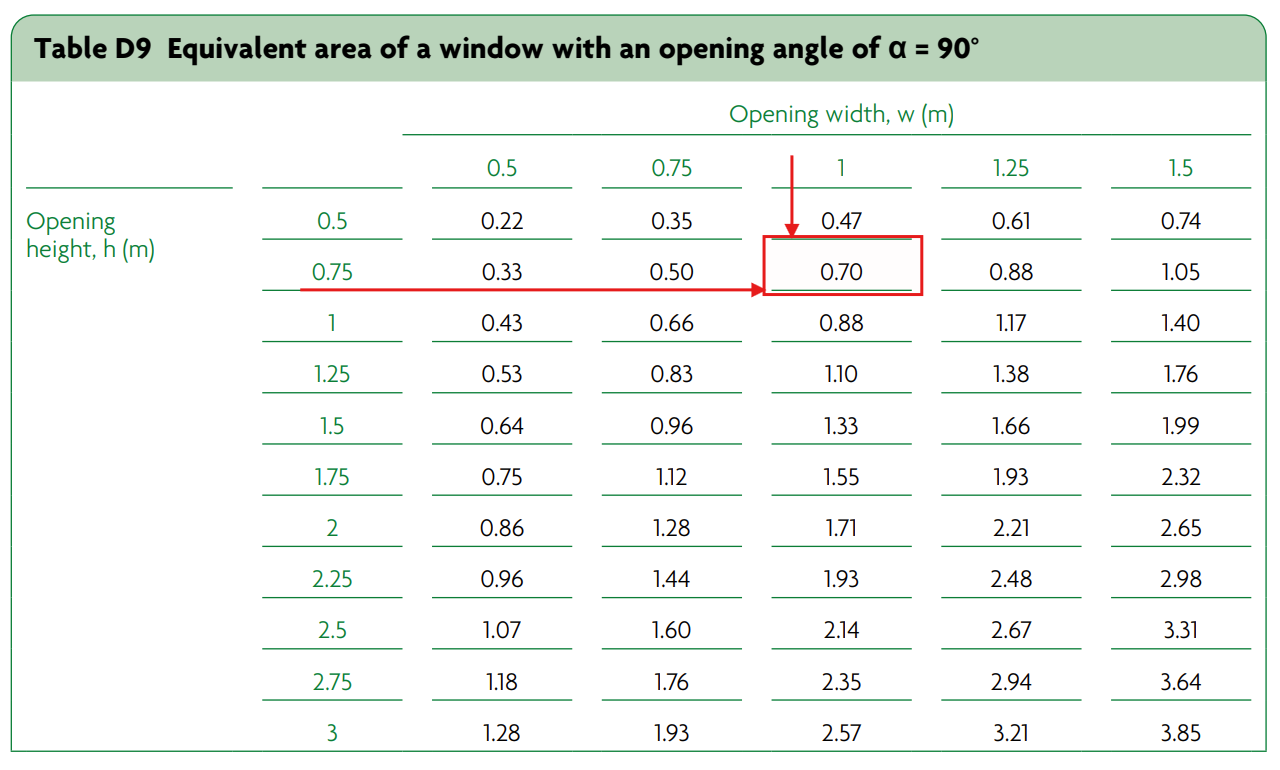
With the Equivalent Area of 0.7 and the Glazing Area of 1.26 m² it is possible to calculate the % Glazing Area Opens by:
% Glazing Area Opens = 0.7 / 1.26 = 0.55
% Glazing Area Opens = 0.55
Therefore, the input in DesignBuilder for this window should be 0.55.
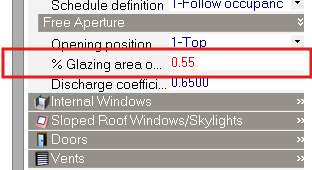
2- Spreadsheet
The Discharge Coefficient Calculator (attached) spreadsheet is more convenient and easy to use, and it allows the calculation for windows with different dimensions.
With the Spreadsheet approach, the ‘Discharge Coefficient’ in DesignBuilder should be modified to 0.62. This ensures that the DesignBuilder free area (used by the simulation engine) is correct.
Assuming a window with 1.15m height and 1.45 width, with 0.05 m frame on each side and a 30° opening angle.
Inputting the data on the ADO Spreadsheet will give an Equivalent Area of 1.206 m², as shown in the next image:
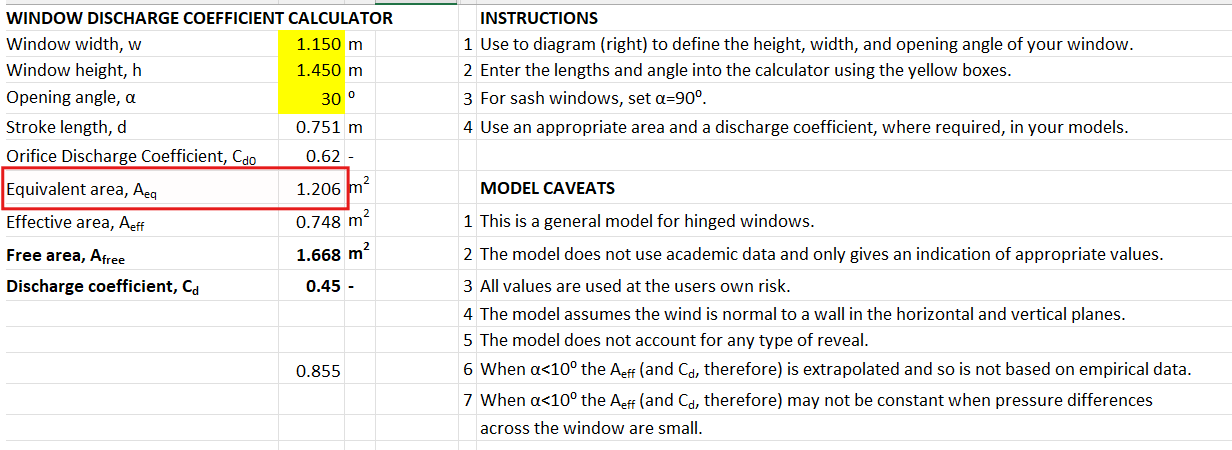
Since there is a frame of 0.05 on each side, the glazing area excluding the frame can be calculated by:
Total glazing area = (1.15 – 2*0.05) * (1.45- 2*0.05) =1.05 * 1.35 = 1.41 m²
Total glazing area = 1.41 m²
With the Equivalent Area of 1.206 and the Glazing Area of 1.41 m² it is possible to calculate the % Glazing Area Opens by:
% Glazing Area Opens = 1.206 / 1.41=0.85
% Glazing Area Opens = 0.85
Therefore, the input in DesignBuilder for this window should be 0.85 and the Discharge Coefficient set as 0.62.
Was this article helpful?
That’s Great!
Thank you for your feedback
Sorry! We couldn't be helpful
Thank you for your feedback
Feedback sent
We appreciate your effort and will try to fix the article